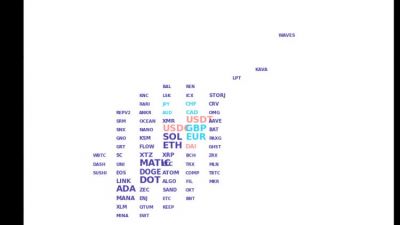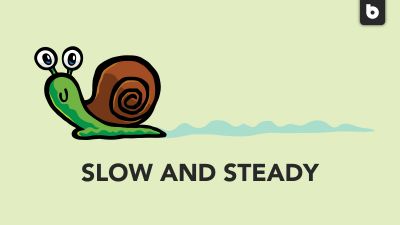Whether you’re a hardcore gamer or simply looking to finally replace that well-loved MacBook you’ve completely covered in stickers, here’s a look at the many options for buying laptops and gaming PCs with crypto.
How to buy laptops and gaming PCs with crypto
If you’re looking to buy a laptop or gaming PC with Bitcoin or other cryptocurrencies, there are three primary methods:
- Shop direct with merchants like Newegg
- Use the BitPay Card to shop at electronics retailers like Best Buy and Apple
- Purchase gift cards to use at the most popular electronics stores
Pay straight from your crypto wallet
Some computer hardware retailers accept crypto payments via BitPay including Newegg. This convenient option allows you to pay for purchases directly from your crypto wallet just like any other payment method. Take a look our Merchant Directory for a more complete list of where you can buy electronics with crypto directly or indirectly. Here’s how pay from your crypto wallet.
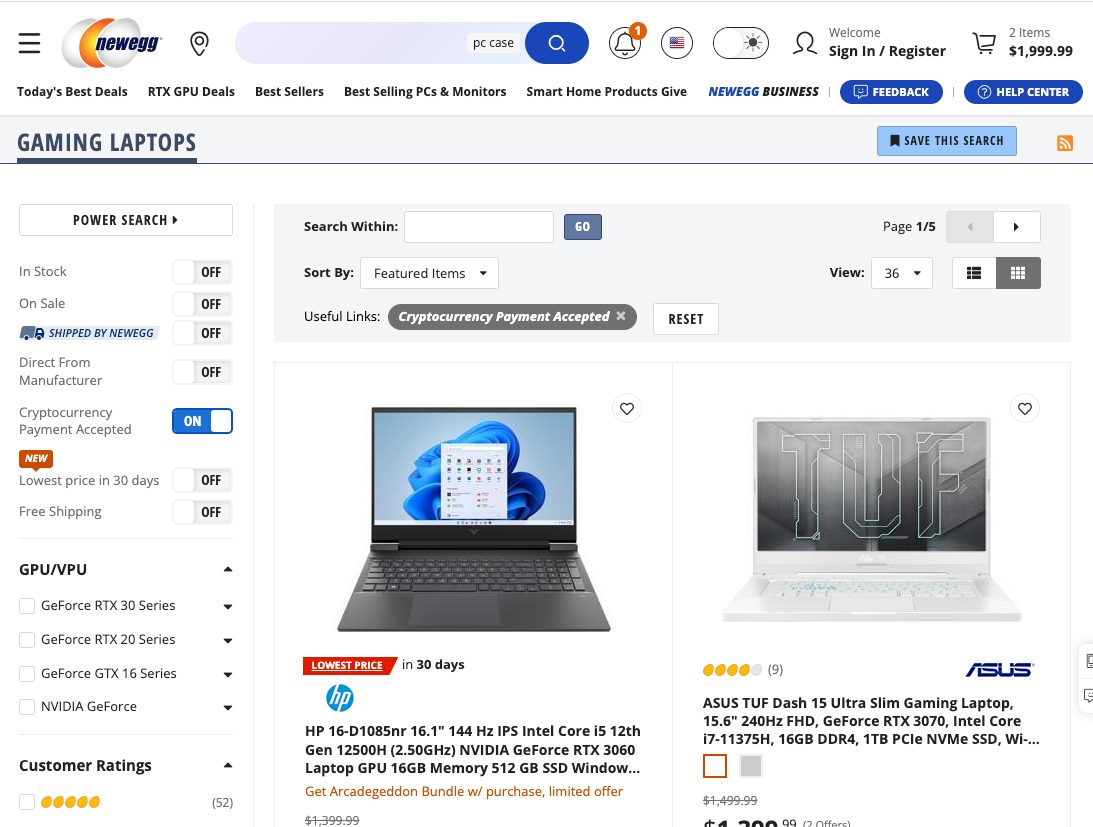
Step 1: At checkout, select BitPay as your payment method.
BitPay is the safest and most secure way to pay online.
Step 2: Select Begin Payment.
Depending on the merchant you are paying or the transaction amount, you may be prompted to verify for BitPay ID. Don’t have a BitPay ID? Sign up to get started. BitPay ID is a simple way to manage your payments information with BitPay and simplify logins for multiple BitPay products. All that is required is an email and password. The one-time verification requirement is for people making BitPay merchant or prepaid payments of $3,000+, initiating refund requests for amounts of $1000+, or receiving BitPay payouts.
Step 3: Select your wallet.
BitPay supports over 100 of the most popular cryptocurrency wallets.
Step 4: Select your cryptocurrency.
BitPay supports 13 of the most popular cryptocurrencies. We are constantly evaluating and adding more. You may be asked to enter your email address if you did not already sign in with your BitPay ID. Your email will be used to receive payment information and process refunds.
Step 5: Scan the QR code with your wallet app or input the merchant’s receiving wallet info manually into your wallet to complete the transaction.
You’ll see the payment reflected on the invoice instantly once you validate the payment in your wallet. Remember to send your payment during the 15-minute payment window.
Use the BitPay Card to shop at electronics retailers like Best Buy and Apple
BitPay debit card holders unlock a world of choices when it comes to buying gaming PCs or laptops with crypto at merchants like Best Buy and Apple. The BitPay Card instantly converts your crypto into cash, allowing you to shop online or in person anywhere Mastercard is accepted.
Applying is free and takes only a few minutes. Once approved, you’ll receive a digital version of the card that can be used immediately, and a physical card with the latest secure Chip-and-PIN technology can be shipped to you within a few weeks. It’s all you need to buy a gaming PC or laptop with Bitcoin from your favorite retailer, and comes packed with helpful added features like instant reloads, contactless payments, Google and Apple Pay compatibility and even cash withdrawals at compatible ATMs around the world.
The only crypto app and debit card for spenders
Purchase gift cards for use at electronics retailers
You can also buy a gaming PC or laptop with Bitcoin by purchasing gift cards from your preferred electronics store. Using the BitPay app, users can buy gift cards that are spendable at hundreds of top brands, including Walmart, Overstock.com and GameStop. Get started in a few simple steps:
1. Download the BitPay app or BitPay Google Chrome extension
2. Choose the amount of your gift card and the store you’d like to purchase it from
3. Pay for the card using your preferred wallet and cryptocurrency
4. Receive your gift card and start shopping
FAQs About Buying Laptops and Gaming PCs with Bitcoin
Which cryptocurrencies can I use to buy laptops/gaming PCs?
BitPay supports a variety of major altcoins, tokens and stablecoins, including Bitcoin (BTC), Ethereum (ETH), Bitcoin Cash (BCH), Dogecoin (DOGE), Shiba Inu (SHIB), Litecoin (LTC), Dai (DAI), Binance USD (BUSD), USD Coin (USDC), Wrapped Bitcoin (WBTC), Pax Dollar (USDP) and Gemini Dollar (GUSD). We’re always watching the market for new potential coins to add, so expect this list to grow in time.
What is the best way to buy laptops and gaming PCs with crypto?
The best ways to buy laptops and gaming computers with crypto include: paying directly from your wallet to any BitPay merchant, using the BitPay Card to convert and spend crypto like cash or buying gift cards with crypto for your favorite electronics retailer.
Which crypto wallets can I use to buy laptops/gaming PCs?
BitPay supports over 100 crypto wallets, as well as 13 of the most popular cryptocurrencies. BitPay’s accurate payment protocol, the BitPay Protocol, eliminates payment exceptions like over/under payments, late payments and double spends to ensure the best customer experience possible.
Where can I buy an Apple laptop with Bitcoin?
For now, the only major online retailer that carries Apple products and accepts direct crypto payments is Newegg. However, big-name retailers like Overstock.com and Walmart also sell Apple products, and you can purchase gift cards to these stores with crypto through the BitPay app. The BitPay Card is also accepted at Apple stores online or in-person. Read our guide to buying Macbooks and Apple products with crypto.
Want to find buy more cool stuff with crypto?
Go to Source
Author: The BitPay Team